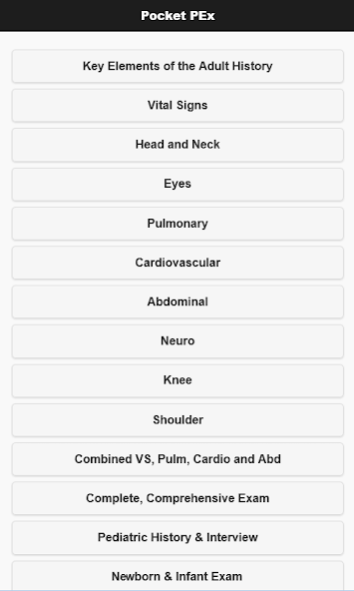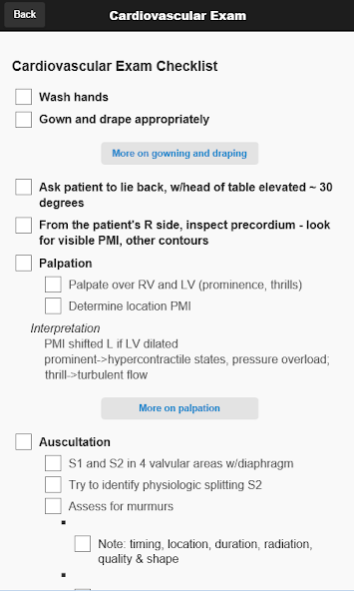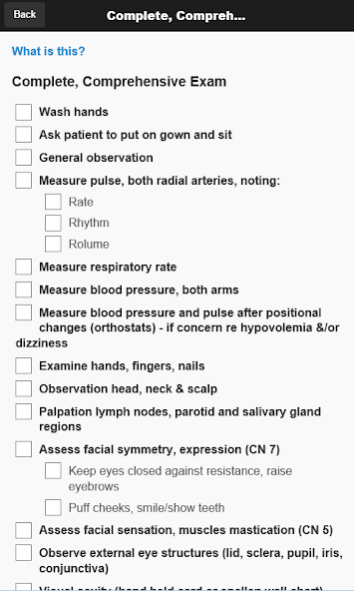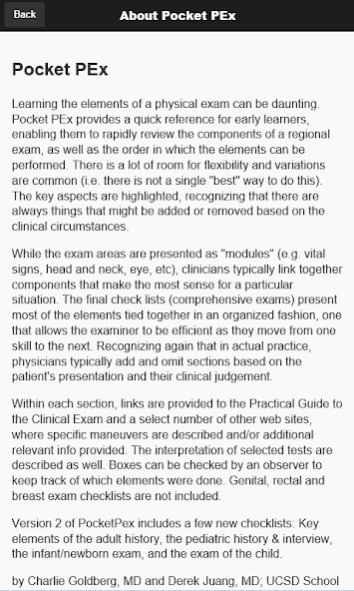Pocket PEx 3.1.2
Free Version
Publisher Description
Physical Exam Checklists
Learning the elements of a physical exam can be daunting. Pocket PEx provides a quick reference for early learners, enabling them to rapidly review the components of a regional exam, as well as the order in which the elements can be performed. There is a lot of room for flexibility and variations are common (i.e. there is not a single "best" way to do this). The key aspects are highlighted, recognizing that there are always things that might be added or removed based on the clinical circumstances.
While the exam areas are presented as "modules" (e.g. vital signs, head and neck, eye, etc), clinicians typically link together components that make the most sense for a particular situation. The final check lists (comprehensive
exams) present most of the elements tied together in an organized fashion, one that allows the examiner to be efficient as they move from one skill to the next.
THIS APP IS DESIGNED FOR EDUCATIONAL PURPOSES ONLY. NONE OF THE CONTENT ON THIS APP SHOULD BE CONSIDERED MEDICAL OR PSYCHOLOGICAL TREATMENT. PLEASE READ FULL DISCLAIMER IN THE APP. IF YOU HAVE ANY CLINICAL OR MEDICAL QUESTIONS, PLEASE CONSULT YOUR PHYSICIAN. BY USING THIS APP, YOU AGREE THAT IN NO EVENT WILL YOU HOLD THE AUTHORS OR THE UNIVERSITY OF CALIFORNIA LIABLE TO ANY PARTY FOR DIRECT, INDIRECT, SPECIAL, INCIDENTAL, OR CONSEQUENTIAL DAMAGES, INCLUDING LOST PROFITS, ARISING OUT OF THE USE OF THIS APP.
About Pocket PEx
Pocket PEx is a free app for Android published in the Health & Nutrition list of apps, part of Home & Hobby.
The company that develops Pocket PEx is MedEdApps. The latest version released by its developer is 3.1.2.
To install Pocket PEx on your Android device, just click the green Continue To App button above to start the installation process. The app is listed on our website since 2017-09-17 and was downloaded 0 times. We have already checked if the download link is safe, however for your own protection we recommend that you scan the downloaded app with your antivirus. Your antivirus may detect the Pocket PEx as malware as malware if the download link to com.physicalexamchecklists.pocketpex is broken.
How to install Pocket PEx on your Android device:
- Click on the Continue To App button on our website. This will redirect you to Google Play.
- Once the Pocket PEx is shown in the Google Play listing of your Android device, you can start its download and installation. Tap on the Install button located below the search bar and to the right of the app icon.
- A pop-up window with the permissions required by Pocket PEx will be shown. Click on Accept to continue the process.
- Pocket PEx will be downloaded onto your device, displaying a progress. Once the download completes, the installation will start and you'll get a notification after the installation is finished.